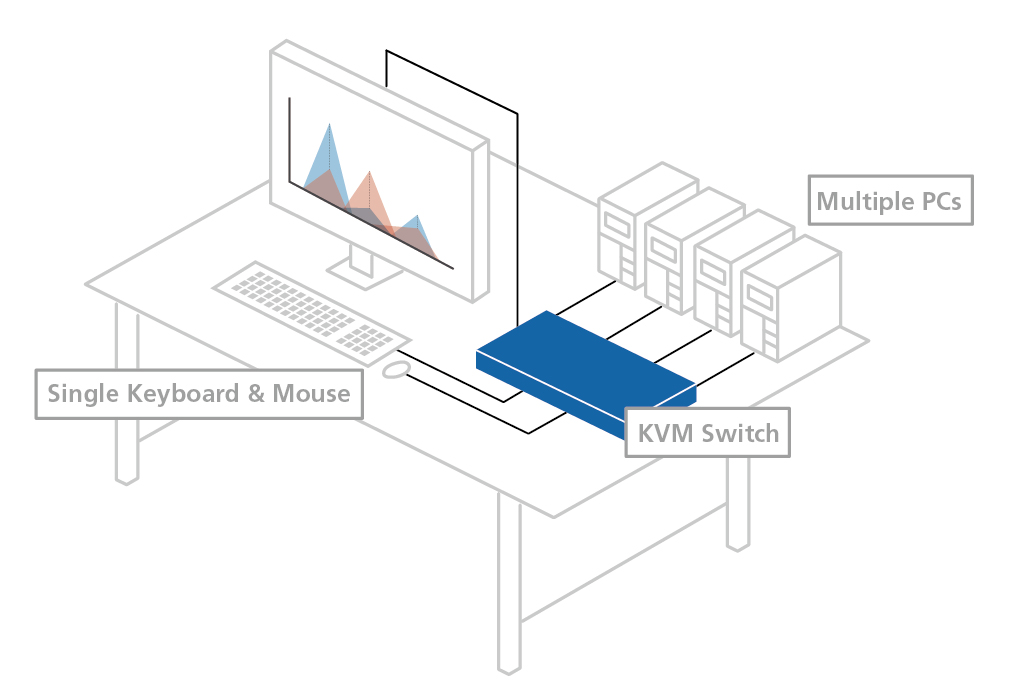Sente Console CompatibilityUpdated 9 months ago
The Polycade Sente system can work with multiple different consoles and systems. Some work automatically, others require a firmware update, and some require converters.
See the compatibility list here.
For systems that require a firmware update, click here for instructions.
If you intend to run multiple systems in your Sente at the same time, you'll probably want a KVM switch. Not sure what that is? It's a little box that allows you to connect multiple computers (or consoles) to one monitor and usb devices. In other words, the monitor, joysticks, keyboard, and mouse on your Sente can be used with two different devices, i.e. a Mini PC and Nintendo Switch, and you'd just press a button on the KVM switch to change the "source" (in this case, the mini pc or nintendo switch).
This setup is relatively simple. You'd plug your Sente hdmi cable into the KVM switch "main" hdmi port. Then, you'd plug the usb from the green circuit board in the Sente (or the white mainboard if you have v2 of the Sente mainboard) into the "main" usb port on the KVM switch. Also plug the joystick controllers and keyboard / mouse connections into the Sente usb hub. Lastly, connect each of the sources (mini pc and nintendo switch in our example) into the KVM switch numbered ports using both an hdmi cable and usb cable.
Once you have completed your KVM switch setup, you can switch between the source devices by pressing the button on the KVM switch. You may also need to change the controller modes, as indicated here: https://polycade.com/pages/helphq-2#/collection/4548/article/29299