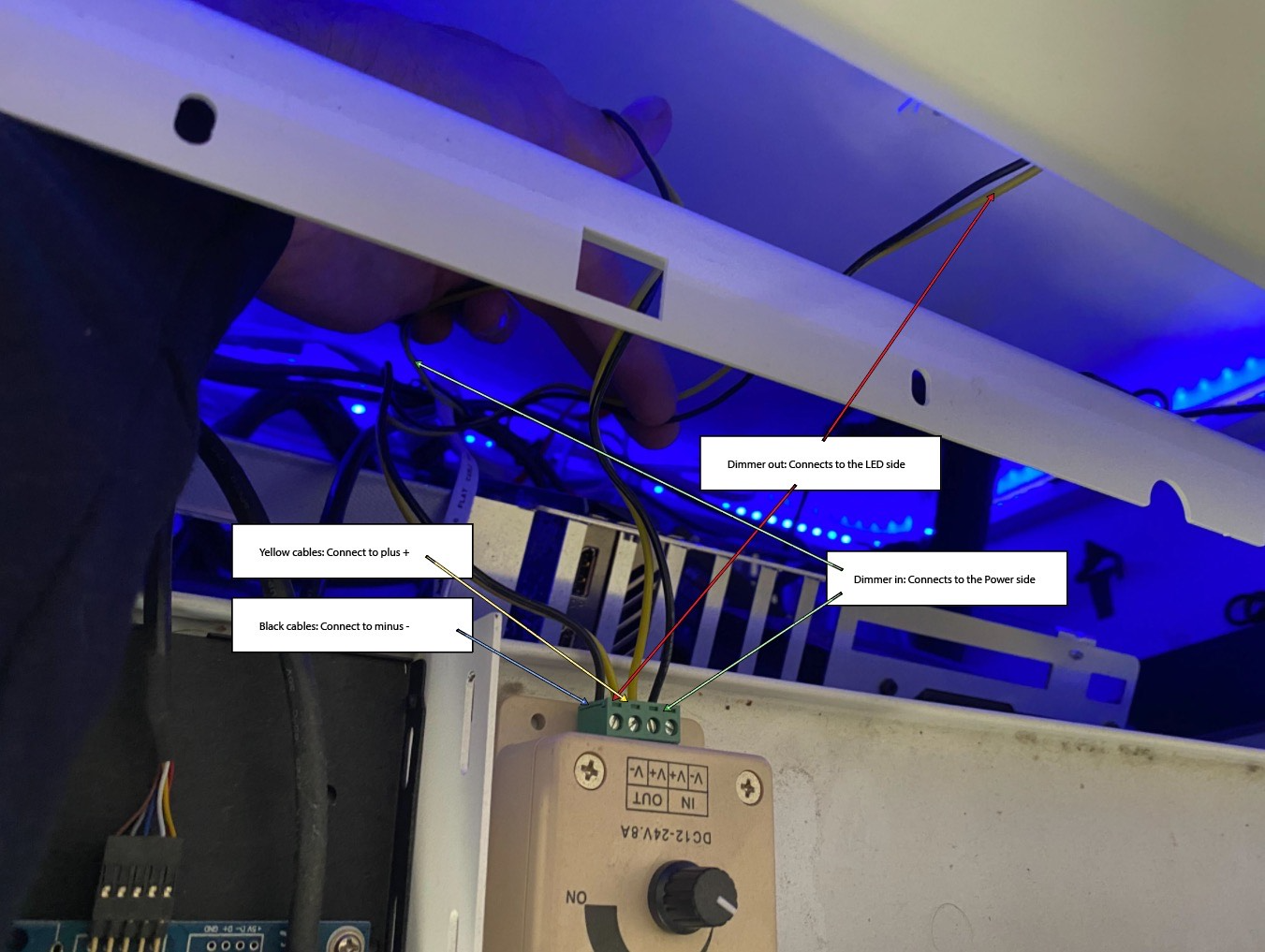Installing a dimmerUpdated 23 days ago
NOTE: This is a power related hardware modification; you do this at your own risk and Polycade Inc. is not responsible for any issues that arise out of these instructions. These modifications are not covered under product warranties.
- Purchase an LED dimmer like this one.
- Turn off your Polycade.
- Remove your button panel.
- Install the LED dimmer in the back of your drawer. We used double sided tape to stick it down.
- Find the black and yellow cables for the logo LEDs, they will be running vertically in the middle, connecting the logo LEDs with the power supply. This cable should have a fair amount of slack that might be wrapped with a tie-wrap or similar. We will be cutting this black and yellow cable once we can determine where it should be cut.
- With the drawer fully open, figure out where you will need to cut the cable in order to reach the LED dimmer when the drawer is fully open. Cut the black and yellow cables accordingly.
- Strip the freshly cut ends, exposing the metal fibers inside.
- Refering to the image below for positions, insert the cables into your dimmer and tighten them down with a screwdriver.