Back LEDs not workingUpdated a month ago
The Polycade Sente includes LED backlights on all units. These can be controlled using an app on your phone (instructions here). When working properly, the LEDs turn on when your Sente turns on, regardless of whether you've connected the app or not.
If your LED backlights are not working, follow the steps below to fix or isolate the problem.
Note that the LED backlights and logo light turn on when the mainboard inside the Sente receives an HDMI signal. If you don't have a device (mini pc, nintendo switch, etc) plugged into the hdmi and on, then the LEDs will not turn on.
First, we want to determine where the problem is. Possible symptoms you may be experiencing:
- The LEDs are on, but some colors don't work.
- My phone app can connect to the LEDs, but the LED backlights won't turn on.
- My phone app doesn't connect to the LEDs, and the LEDs are off.
The LEDs are on, but some colors don't work.
The troubleshooting steps for this issue are the same as the LEDs not coming on at all. Follow the steps below.
My phone app can connect to the LEDs, but the LED backlights won't turn on.
In this case, we can assume the LED controller is working and connected properly. Your issue might be in software, or it's the wiring from the LED strip to the LED controller, or perhaps the LED strip itself has a problem.
- Maybe you accidentally turned off the strip in your app. You can turn on/off the LED strip from the Lotus Lantern app on your phone by pressing the lightbulb under "My Devices"
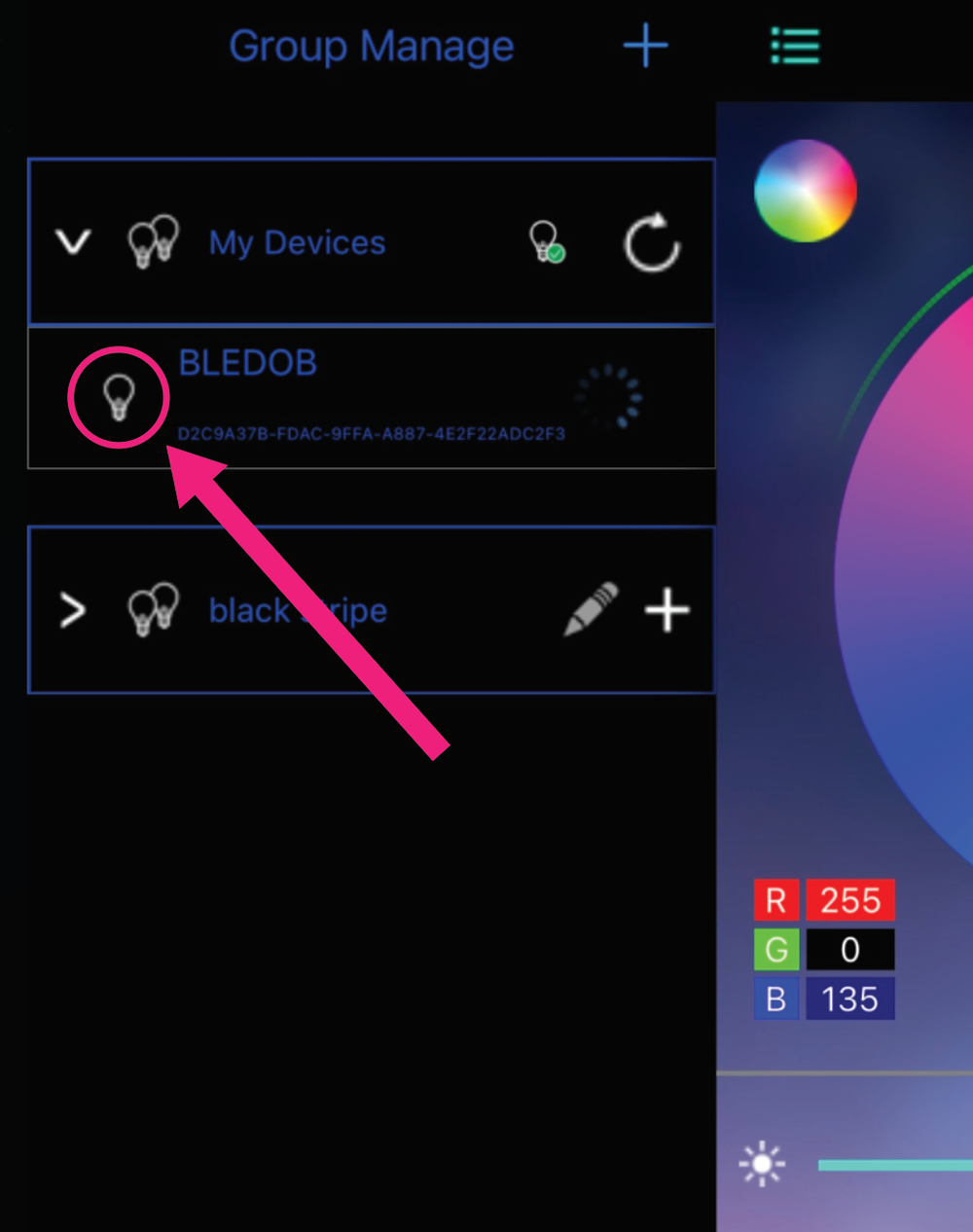
- Check the connection between the LED controller and the LED strip. For this step, you'll want to remove the joystick controllers from your Sente.

2. Peel back the wiring cover in order to access the LED connection.
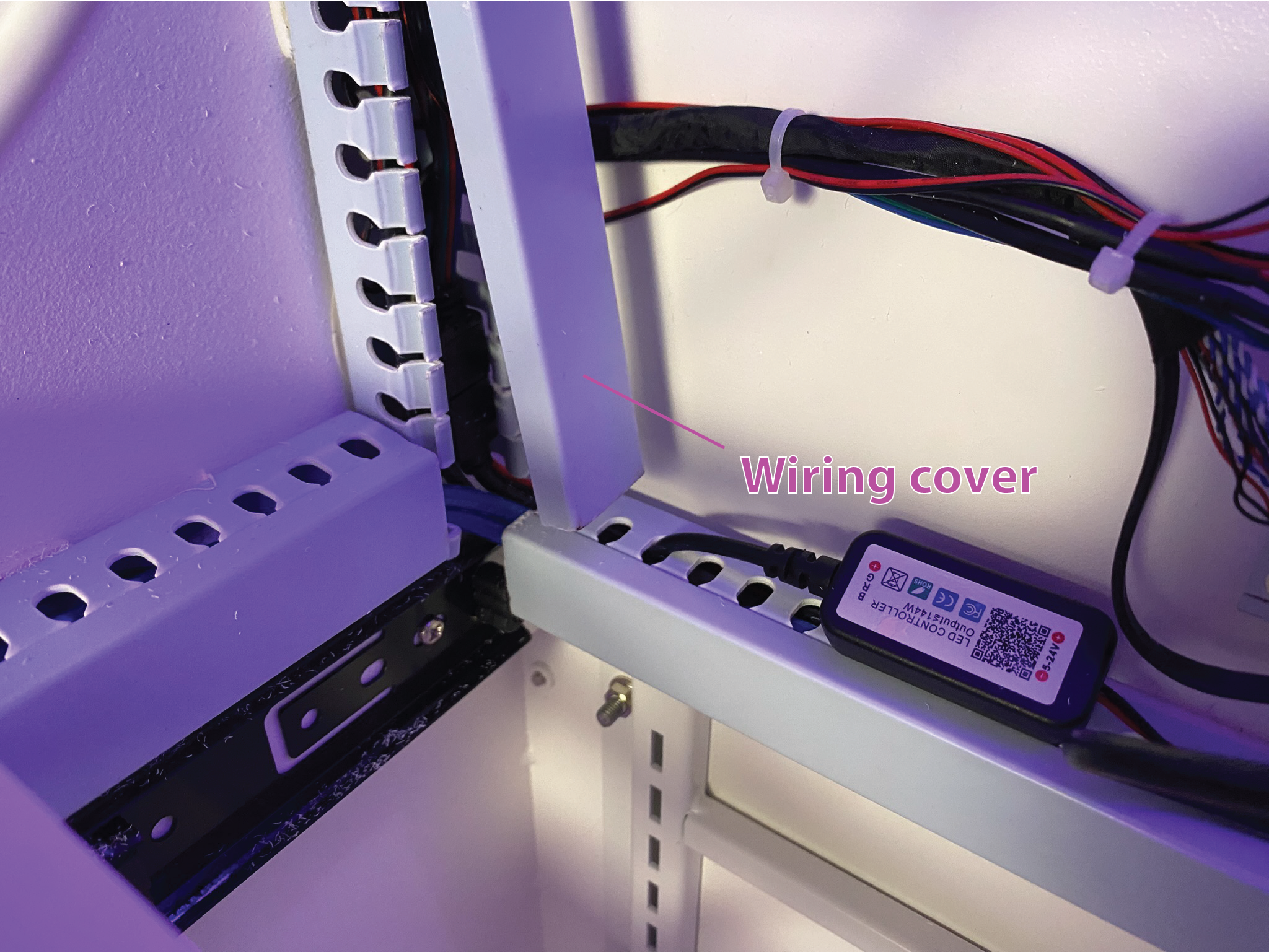
3. Note the LED connection under the wiring cover. This is what we want to check.
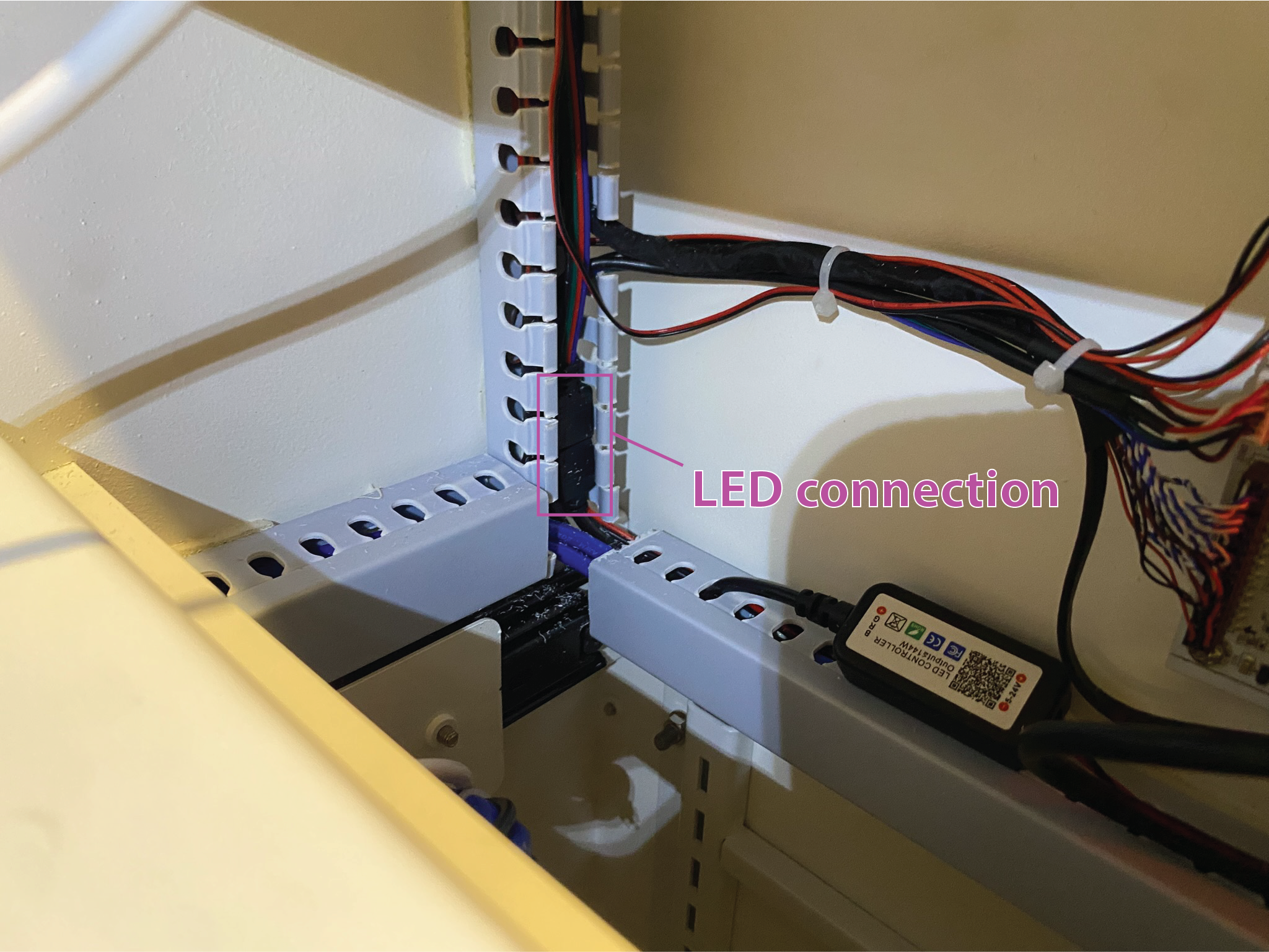
4. Ensure the two little arrows (they can be difficult to see) are pointing at each other. Also try unplugging this connection and plugging it back in, since vibrations from shipping can cause these types of connections to become unstable (fixed by simply unplugging & replugging it in).
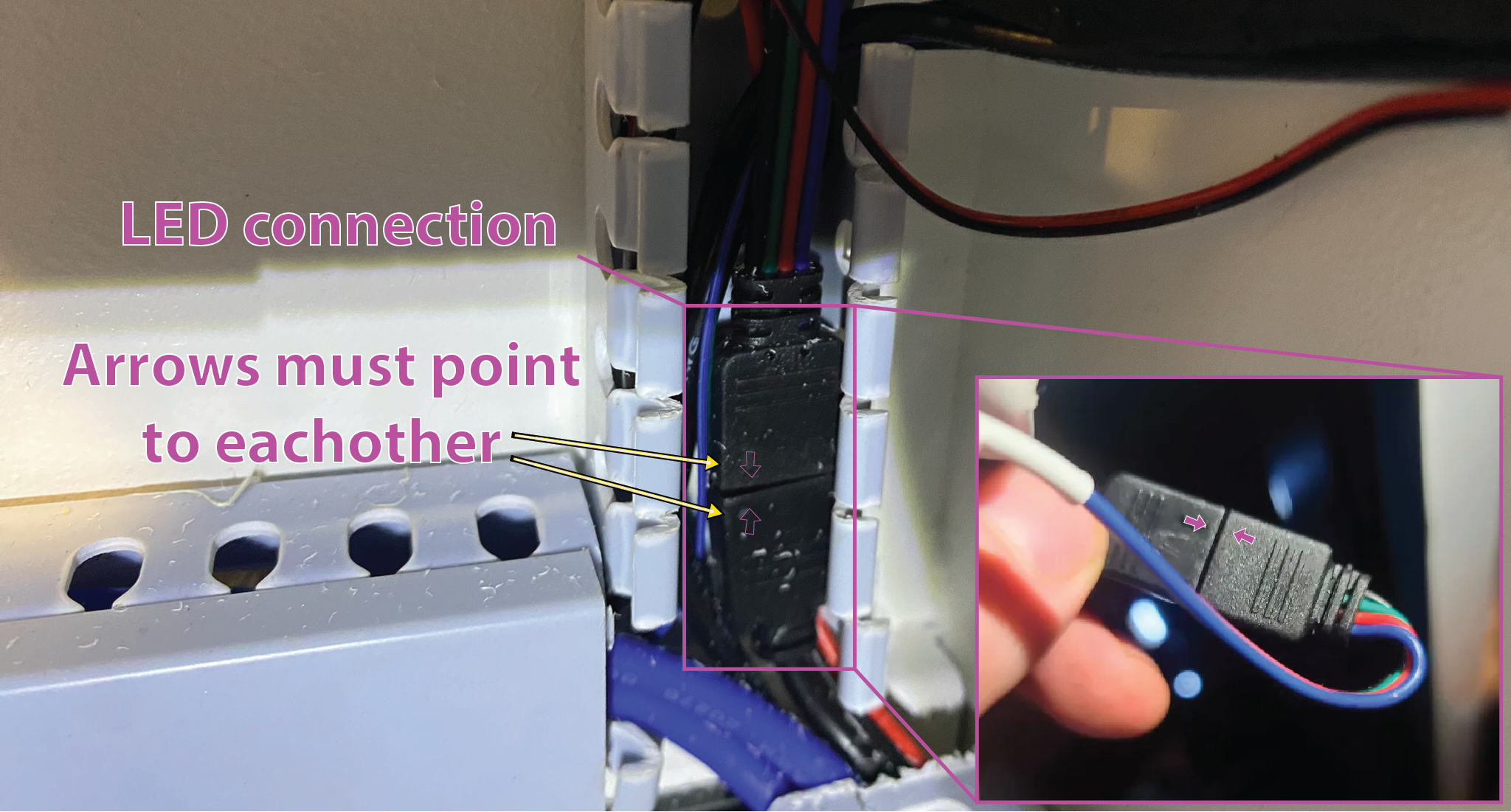
5. If this doesn't fix your LEDs, it's possible your LED strip is bad. If your Sente is under warranty (1 year from when you receive it) we will cover the replacement. If not, reach out to us to purchase the replacement component. Either way, email [email protected].
My phone app doesn't connect to the LEDs, and the LEDs are off
This is a rare case, but anything can happen!
- Make sure the LED Controller is plugged into the Mainboard.

2. Note the teal "RGB Backlights Power" label in the image below. This is where the LED Controller plugs in (black wire on top).
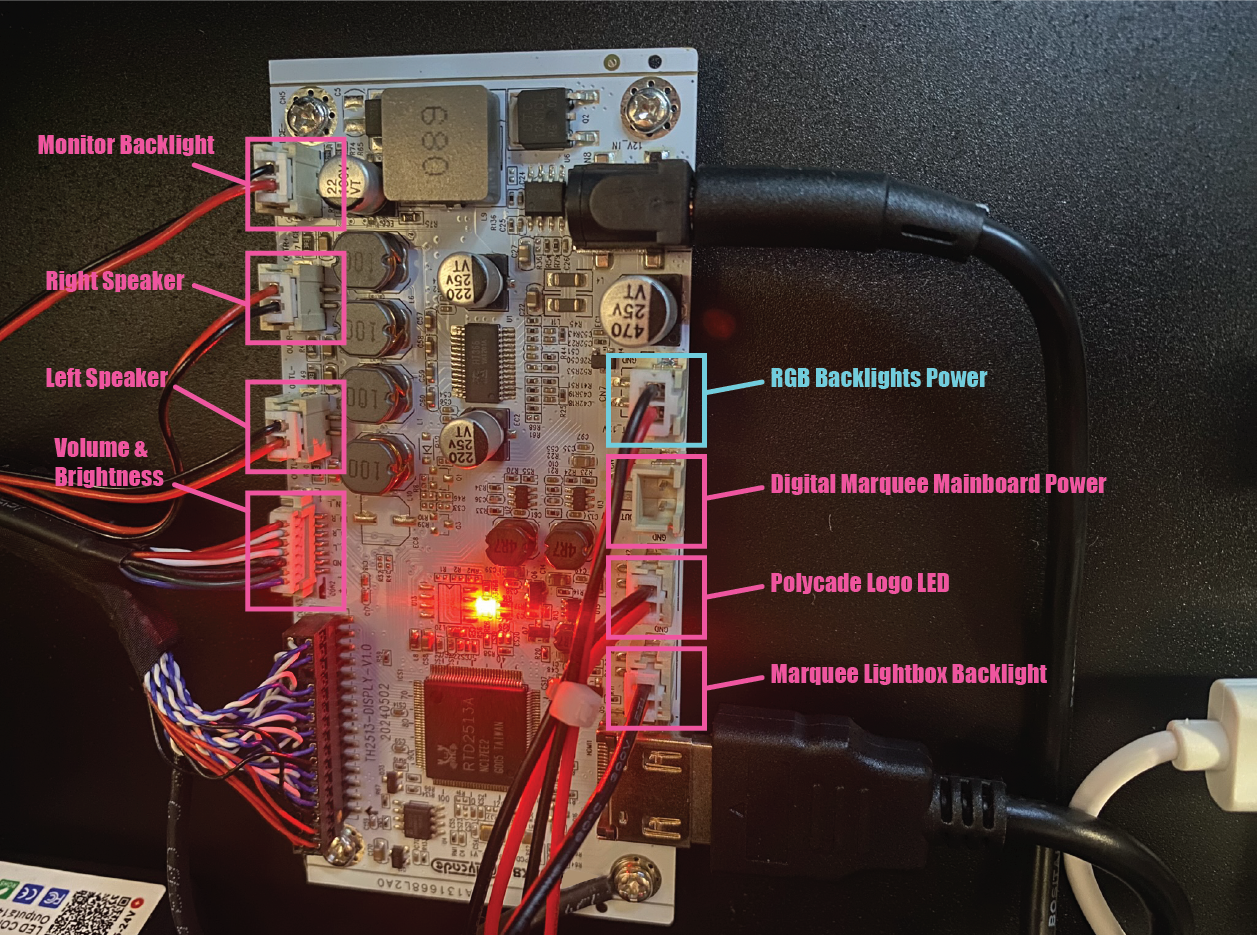
3. If everything is plugged in ok, we'd recommend following the steps above to ensure the issue is not with the LED strip or LED strip connection.