Update MAMEUpdated a month ago
We only update the MAME version used in AGS very rarely, as doing so can cause problems for some users depending on the ROM sets they are using.
If you'd like to update the MAME version used on your system, follow these instructions:
- Download your preferred version of MAME from the website: https://www.mamedev.org/release.html
At the time of this writing, the most recent version you'd most likely want is mame0271b_64bit.exe - Double click the downloaded file to unzip. During the unzip prompts, be sure to enter a folder name like shown below, otherwise all of the files will be extracted in a disorganized matter:
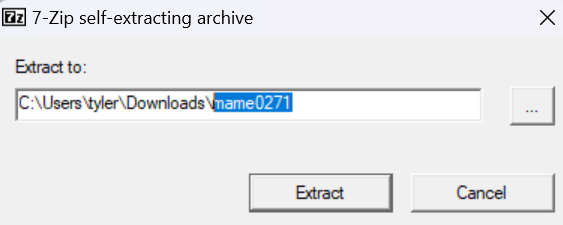
3. Locate your existing MAME files. These are placed in:
C:\Users\%USERNAME%\AppData\Roaming\polycade\emulators\mame
4. Move the mame.exe file that you unzipped into the polycade\emulators\mame folder. Windows will ask if you want to overwrite the existing file, choose YES.
Your MAME version is now updated!