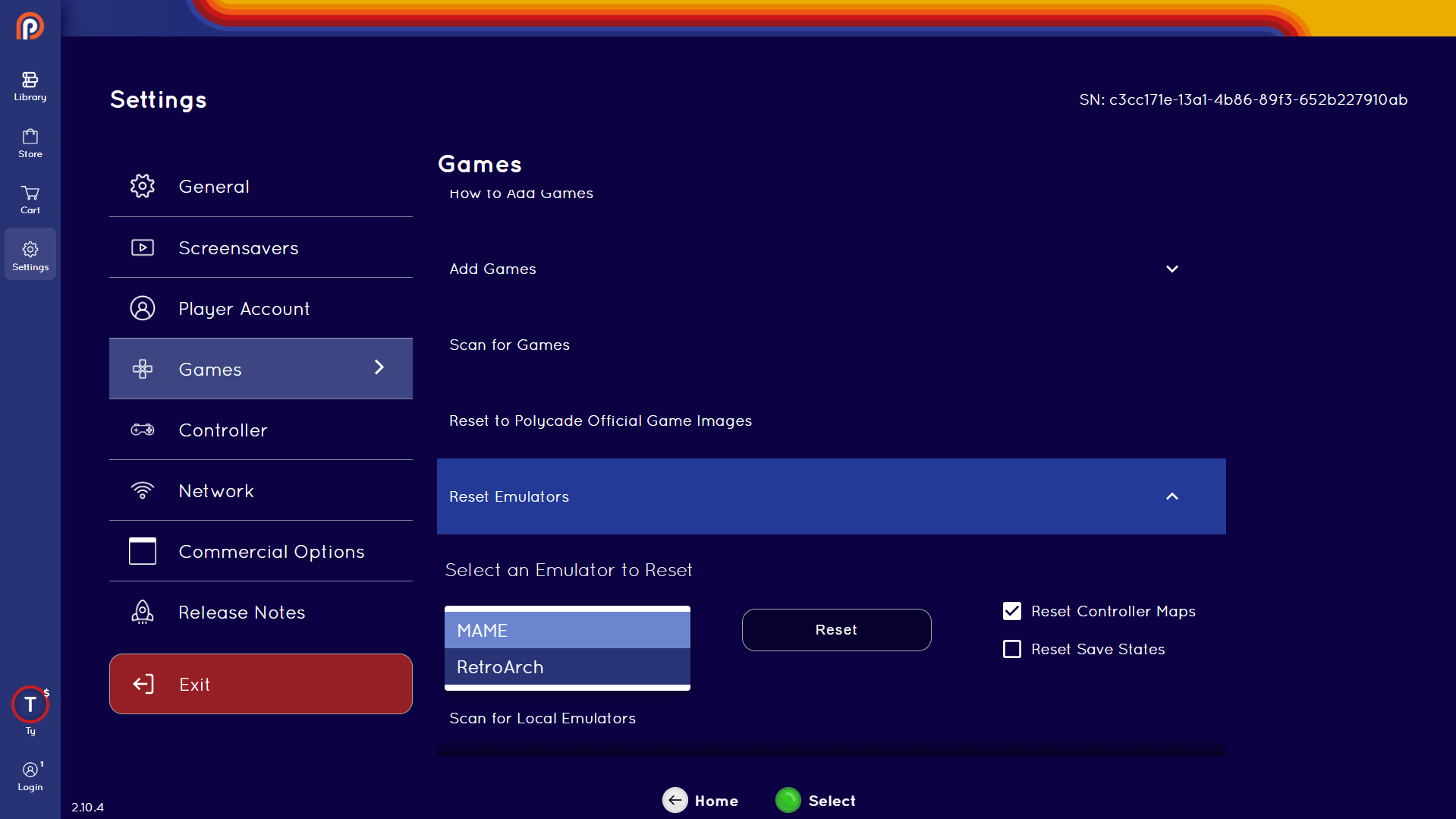Resetting Emulators To Polycade DefaultsUpdated 9 months ago
If you're having issues with your emulated games, it's possible settings could have been corrupted, or maybe you made some changes that caused problems and you're not sure how to roll those changes back.
In these instances, you can reset the emulator config files:
- Go to the settings in AGS
- Click on the "Games" section
- Click "Reset Emulators"
- If you're having issues with arcade games, select "MAME" from the dropdown. If you're having issues with console games, select "Retroarch" from the dropdown.
- Check the box for "Reset Controller Maps"
- Click "Reset"