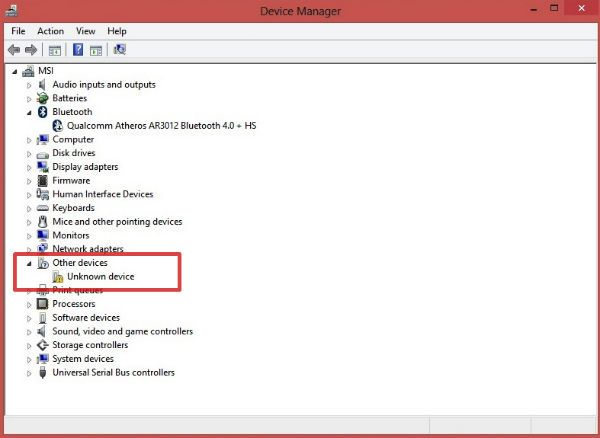How to Use a Wireless Xbox 360 Controller on a PCUpdated 25 days ago
This guide is intended for Xbox 360 controllers only. Newer Xbox controllers use bluetooth and don't need to follow this process.
The following help article is copied from https://www.laptopmag.com/articles/how-to-use-a-wireless-xbox-360-controller-on-a-pc:
To connect to a wireless Xbox 360 controller, you need to first invest in the HDE Wireless Receiver for Xbox 360 or the Komodo Wireless Gaming Receiver, both of which are available on Amazon. Once you have a receiver, continue with the following instructions:
1. Plug the wireless receiver into an available USB port. The PC will act like it is installing drivers but there are a couple of more steps.
2. Visit Microsoft.com and download the most recent driver for the Xbox 360 Controller for PC.
3. Install the driver.
4. Go to Device Manager, right click Unknown Device under the Other Device header and select Update Driver Software.
5. Select the Browse my computer for the driver software option.
6. Choose the Let me pick from a list of device drivers on my computer option.

7. Scroll down and select Xbox 360 Peripherals and click the Next button.

8. Choose the most up-to-date version of the Xbox 360 Controller for Windows. You'll receive a message warning you that the driver is not recommended. Ignore this and hit the Yes button.

9. Press the pair button on the receiver while simultaneously hitting the small pairing button.
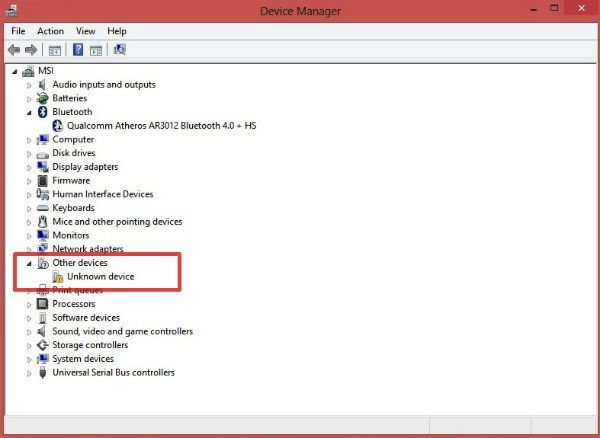
10. Press the Xbox Guide button and wait for the top right light to come on.