How to link your Polycade Limiteds and Polycade AGS accountsUpdated a month ago
- f you haven't already made an account in Polycade AGS, do that now. Click here to signup online, or if you're using Polycade AGS you can follow these screenshots:
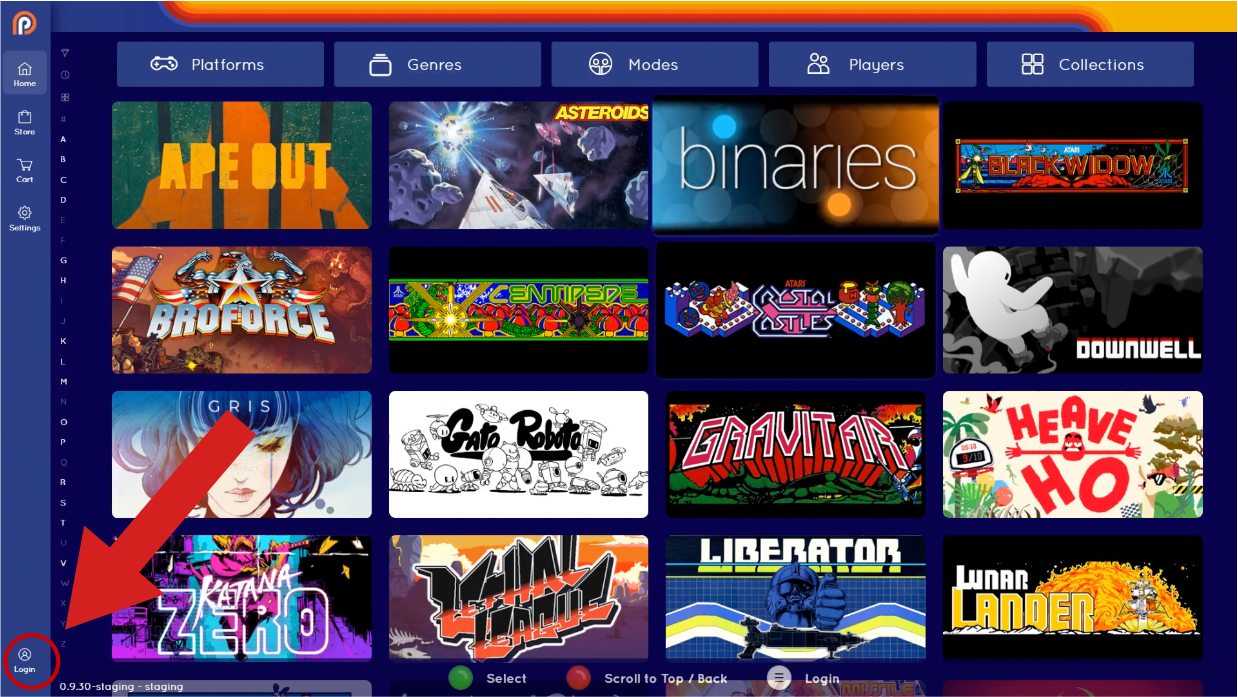
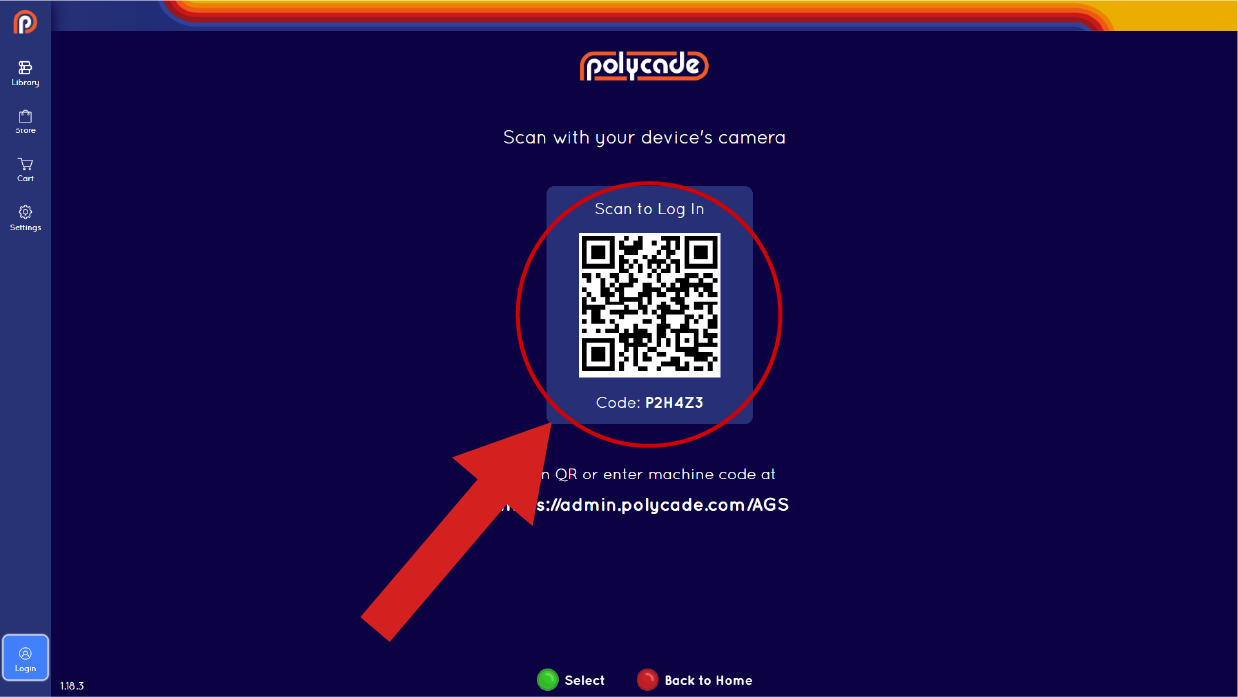
2. Go to the polycade.ltd website and login.
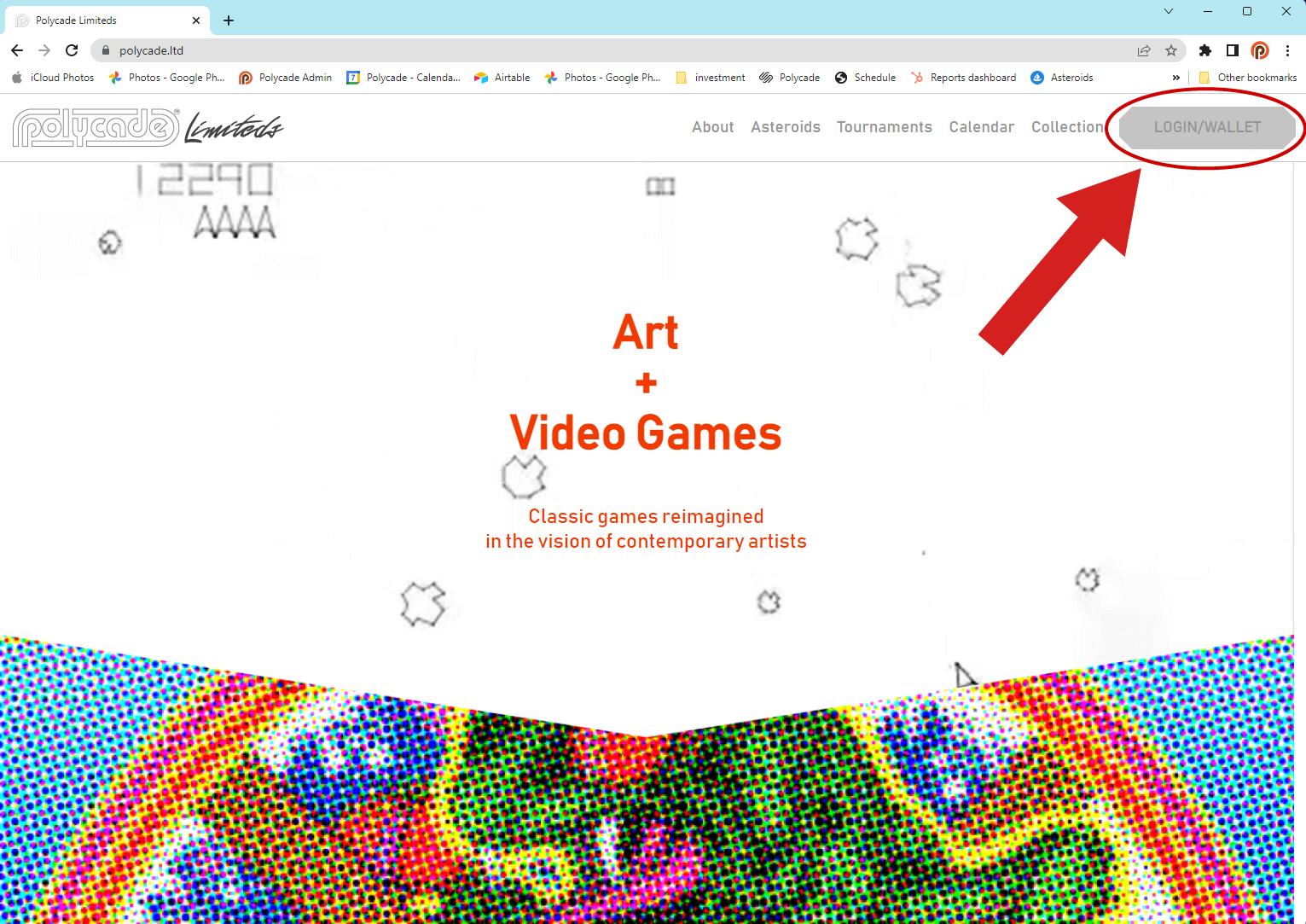
3. Click the profile name in the top right corner.
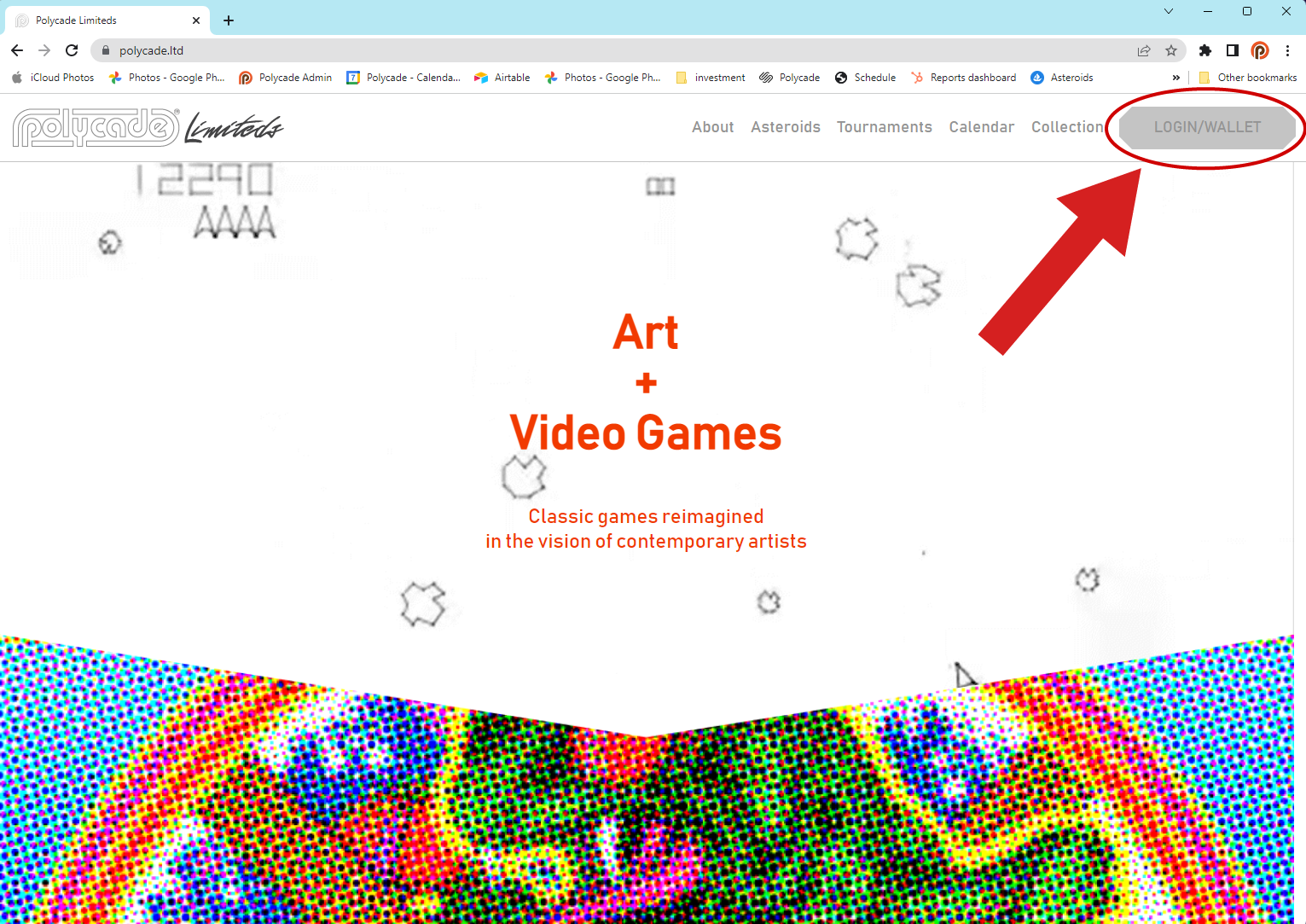
4. Click "Link AGS Account".
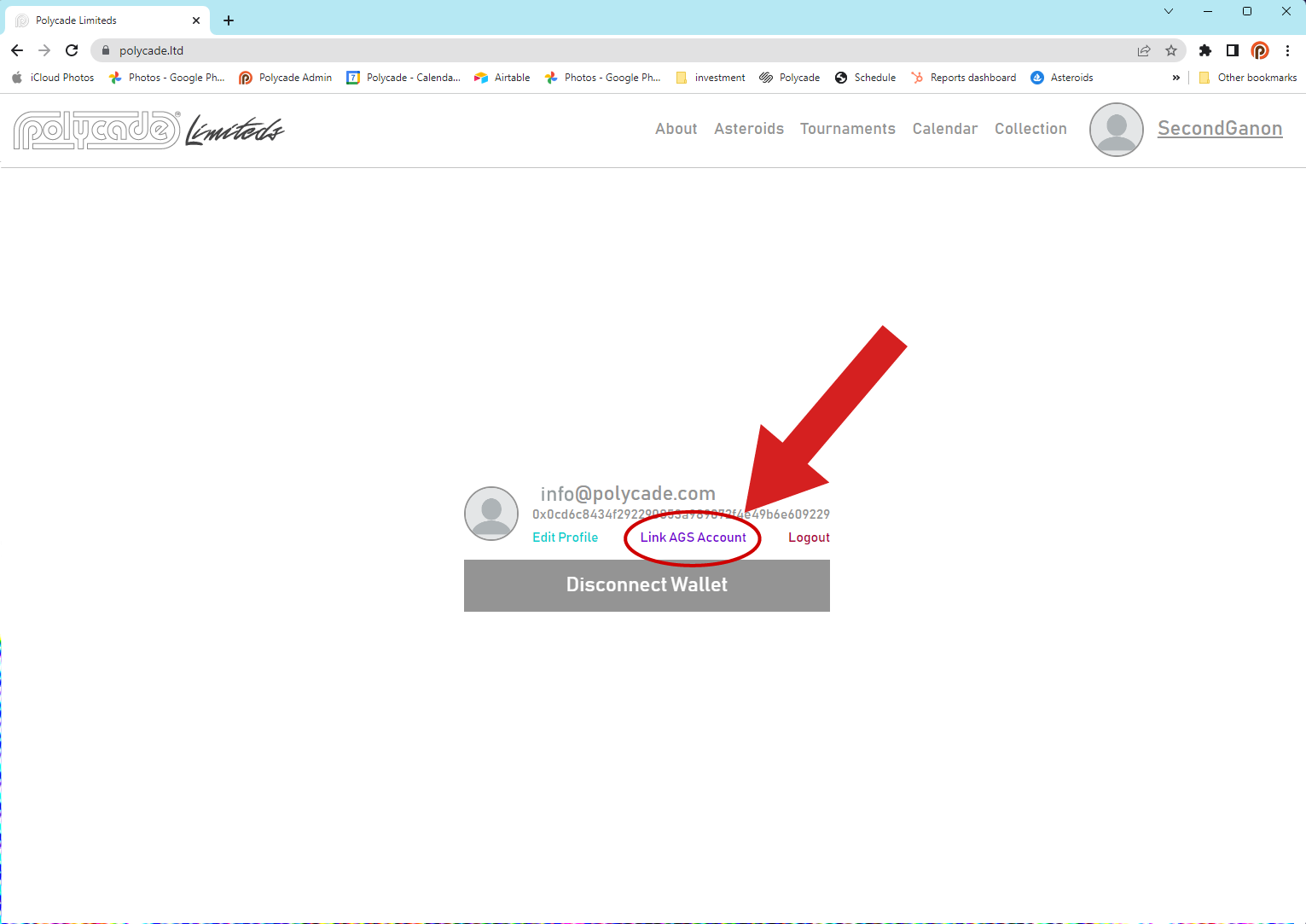
5. Enter the email you used for your Polycade AGS account.
6. After following these steps, whenever you login to Polycade AGS (on machines in public places, homes, or on your laptop), your digital cartridge games will show up.