How do I find games on Steam that will work best on Polycade?Updated 10 months ago
How do I find games on Steam that will work best on Polycade?
Games on Steam are designed for a variety of control types. Some need a keyboard & mouse to play, some need a controller like an Xbox controller, and others will work on Polycade's arcade controls.
Additionally, because Steam is unstandardized, many games might have strange controller mappings. For example, Namco's Arcade Game Series: Pac-Man and others have all mapped the controls to player 2.
We have tested a bunch of games and confirmed their compatibility, though this list is far from exhaustive. See our list of tested & recommended titles here: https://docs.google.com/spreadsheets/d/1VMH5FMTJ-rwvh3uELRz1PgLy1k6DljczGKVfjRNRW-4/edit?gid=0#gid=0
Understanding Polycade's Controls
Polycade's controls are recognized by the computer as Xbox controllers, so many games that Steam marks as controller compatible will work on your Polycade - HOWEVER - Polycade's controls do not have the analog joysticks (or their buttons, R3 and L3) found on the Xbox controller, so any games that relies on these joysticks to play will not work. The joysticks on your Polycade are recognized by the computer as the D-Pad on your Xbox controller.
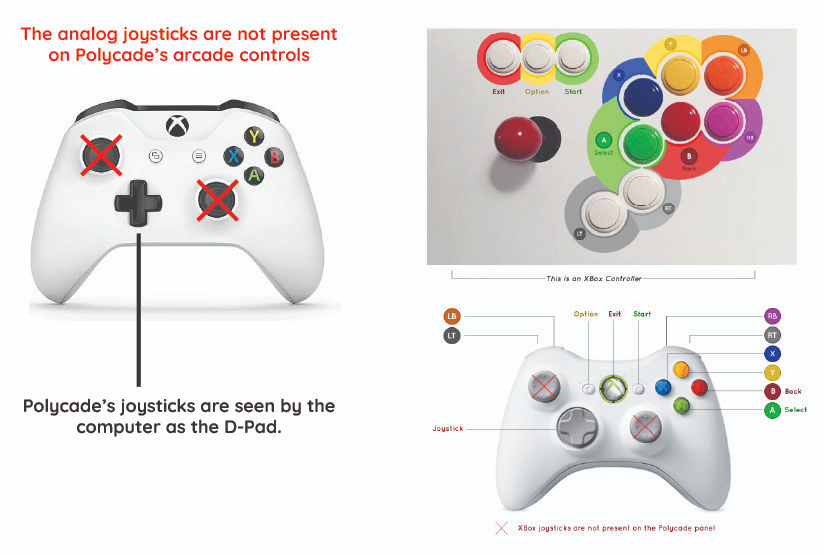
Sadly, there is no great way to know which Steam games will work on Polycade until you download them.
If you do end up downloading a game that's controller compatible but relies on the analog joysticks, you can play those games by connecting an XBox controller to your Polycade.
What to do if a Steam game's controls don't work
If you wind up purchasing a game from Steam that doesn't work with your available controllers, you can try a few things:
- Some games allow you to remap the controls. Check the in-game settings and see if the game supports control remapping. For us, if this option doesn't work, we usually stop here as the next two options can be a bit involved and sometimes cause unexpected effects.
- Steam allows you to remap controls per game in the Steam app.
- You can use a 3rd party remapper like Xpadder, though this can have unexpected effects on your system.
If you're still stuck, our Discord community is really good at helping to resolve these kinds of issues. You can join that by clicking here.
Steam Refunds
If you can't get a game to work, or you don't enjoy the game for any reason, Steam offers a no-questions-asked refund policy for any game that has been played for less than 2 hours. For help with the Steam refund process please see this article on Steam's website for step-by-step instructions on how to request a refund.